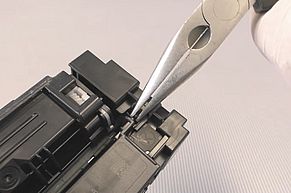Refill instruction for HP Color LaserJet Pro M252, M 270, M 277 cartridges
Please read this tutorial carefully before you start. We suggest to always use gloves and a dust-mask when handling toner powder. The original toner cartridge for HP Color Laserjet Pro M 252, M 270 and M 277 are HP 201 A and HP 201X cartridges. To reuse your empty cartridge it is necessary to make a hole in the cartridge, remove the remaining toner, refill the cartridge with new toner and replace the old chip. In this tutorial we will guide you with detailed information step-by-step throughout that process.
Creating a refill opening on your HP 201 cartridge with our soldering hole making tool
The HP 201 toner cartridges have no accessible refill opening and the dismantling is quite complicated and complex. Therefore we recommend using our approved and top selling hole making tool. It is possible to create a hole with a standard soldering iron as well. If you are using the position shown in the picture below it is easier to remove the old toner. The round refill opening should have a diameter of 17mm to fit and seal with our bottle funnels. Try deburring the hole so the tape can seal the cartridge correctly. It is important to avoid plastic shavings inside the cartridge. They can easily damage the printing parts and the printer. Due to the fact of damaging your whole printer, we strongly recommend not to drill the refill opening. After the opening has been created, you can see the toner bag inside the cartridge. Simply place an X shaped incision and fold the edges to the side.
HP 201 residual toner removal
The specification and material behavior of the residual toner inside the cartridge has changed throughout previous printing cycles. Mixed with new toner, it can cause clumping that will lead to bad print results or can even damage the printer. Therefore the residual toner needs to be removed before refilling the cartridge. We are able to use a special toner vacuum to remove the waste toner. But it is not possible to use a common household vacuum cleaner. The fine toner would pollute the filter and the air. It could reach and damage the electric engine or even cause dust explosions. It is helpfull to remove the toner outdoors to avoid toner pollution. Empty the cartridge into a waste bin or a plastic bag.
Refilling a HP 201 cartridge with new replacement toner powder
By using our smoldering tool you have created an opening that will perfectly fit our bottle funnels. But how do you get that heavy clumpy powder into the cartridge? Simply shake the sealed toner bottle for a while. You can see that the toner will mix with the air inside the bottle and create a liquid like base. It is much easier to pour the toner-air-mix through the funnel into the HP 201 cartridge. To avoid leckage press the cartridge on the funnel and start turning them simultaneously. This way you can watch the toner flow into the cartridge without spillage.
How to empty the waste toner of HP 201 Color Laserjet Pro cartridges
The majority of the toner powder will be consumed during the print process. Toner that was not transferred on the paper will be wiped off of the photo drum and stored in the waste container on the bottom side of this cartridge. It is advisable to empty that container as well when removing the residual toner of the toner bag. The procedure is the same as it is for the refill process - create a hole, remove the waste toner and seal the hole with duct tape.
Exchange the toner chip of the HP Color LaserJet Pro M252, M 270, M 277 cartridge
The toner level of HP Color LaserJet Pro M252, M 270, M 277 printers is monitored by the cartridges chip. The chip of the HP 201 cartridge is simply counting the pages being printed and estimating the usage of toner powder. Once the chip is "empty" it has to be replaced so the refilled cartridge is accepted as a new full cartridge by the printer. A small plastic nose in front of the rail slide holds the chip in position. You can remove the plastic part with pincers or carefully cut it off. The chip will slide out of the holding rail and can be replaced. Remember the position of the chip and the direction the contacts are facing. Do not touch the contact parts of the chip to avoid damage through static discharge. Hold the chip in place by applying a little drop of hot glue in front of it or by placing double sided tape underneath the chip. Now the refilled cartridge is ready to be used again.
Safety instructions for the handling of refill toners
Refill toner and toner powder may cause serious health problems if not handled carefully. We recommend always using breathing protection or suction chambers while filling toner cartridges. Furthermore, toner powder and refill toner can be highly flammable with an appropriate oxygen mixture. Please note as well, that you should touch the photoconductor drum in no case or expose it to direct sunlight. This could lead to faulty print-outs. Octopus Office will not take any responsibility for success or failure of the described procedure.
 Refill toner set with chips for HP Color Laserjet Pro M 252, MFP M 277
Refill toner set with chips for HP Color Laserjet Pro M 252, MFP M 277