Refill Instructions Lexmark X 560
Please read these instructions carefully before you start refilling. When refilling toner cartridges, we generally recommend wearing latex gloves and a fine particle mask.
Preparation before refilling Lexmark X 560 cartridges:
At first you need to take the cartridge apart into its 2 halfs. For this loosen the 2 springs marked in the pictures (1 and 2). With a small pliers or a hook you can easily loosen the springs.


Then you need to loosen the screw on the white cover (marked in picture 3). Now you can remove the white cover (picture 4). Now turn the cartridge around. On the other side you also need to loosen the marked screw (picture 5). The side cover is fixed with a barb, which you can loosen with a small screwdriver (picture 6). Now you can remove the cover and take apart the 2 halfs of the cartridge carefully. Make sure that everything may be separated smoothly and effortless.
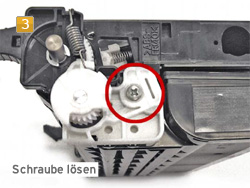

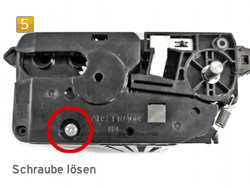
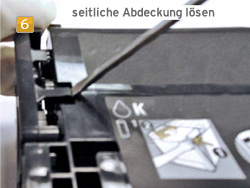
Now you have 2 halfs in front of you. One of the with the drum unit the other with small black magnet roller. For the next step you need the half with the small black magnet roller.
Before you can refill the toner cartridge, you should pour out the rest of the toner powder or aspirate it with a toner powder vacuum cleaner. Otherwise, the different physical and chemical characteristics of the old and the new toner powders could lead to clotting.
Refilling the Lexmark X 560cartridge:
On the upper side of this part of the cartridge there is a plastic cover (picture 7). Remove it carefully you need it after refilling. Beneath the plastic cover is a gap in which you need to fill the carrier. We recommend using a Paper so that you can trickle the carrier via the paper into the gap (picture 8). After filling in the carrier you can put the plastic cover back in its position.Turn the cartridge to the side. The filler opening for the toner powder is covered with a plastic film (picture 9). Remove it carefully and fill in the toner (picture 10). After refilling the toner powder you can stick the plastic film back on.




Your cartridge is now refilled and you need to assemble the parts. Proceed in reverse order and make sure that everything works smoothly and effortless.
Changing the chip for Lexmark X 560 cartridges:
This cartridge is equipped with a chip that messures the toner filling level. Therefore, you need to change it after every refilling. You can remove the old chip with a small flat screwdriver and insert the new one (picture 11). Make sure to insert the new chip in the same direction.
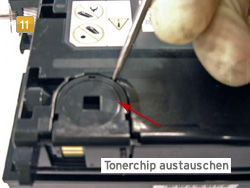
Safety instructions for the handling of refill toners
Refill toner and toner powder may cause serious health problems if not handled carefully. We recommend always using breathing protection or suction chambers while filling toner cartridges. Furthermore, toner powder and refill toner can be highly flammable with an appropriate oxygen mixture. Please note as well, that you should touch the photoconductor drum in no case or expose it to direct sunlight. This could lead to faulty print-outs. Octopus Office will not take any responsibility for success or failure of the described procedure.







