Refill Instructions for Samsung CLP 610, CLP 660
To refill the toner cartridge Samsung CLP-610, 660 proceed as follows:
Place the cartridge on the table in front of you as illustrated in picture 1 and carefully remove the small spring. Afterwards, loosen the 2 screws marked in picture 2. Remove the floating axle marked in picture 3 with a small tongs (picture 4). Afterwards, separate the 2 halfs of the cartridge (picture 5). You can lay the upper part aside for the moment.
On the opposite side of the contact plate you can now see the closing plug (picture 6). Before refilling the toner cartridge, you should pour out the rest of the toner powder or exhaust it with an aspirator for toner powders. Otherwise the physical and chemical characteristics of the old and the new toner powders could lead to a formation of clots. Now fill in the new toner and afterwards seal the filler opening with the closing plug.
Attention: The filler opening has to be absolutely leak-free. Through patting it over a white piece of paper, you can check the impermeability. There should not trickle any toner out of the opening.
The cartridge is equipped with a filling level chip. When the programmed number of pages is exhausted you ca not continue printing although you just refilled the cartridge. Therefore, you need to exchange the chip after every refilling.






To change the chip Samsung CLP-610, 660 proceed as follows:
Take the upper half of the cartridge. You see the chip in the rear part (picture 7 and 8). Carefully remove it with a small tongs and replace it with a new one. Make sure to place it in the exact same position as the old one. By changing the chip your printer now recognises the cartridge as refilled. Please refill toner powder every time so that the cartridge gets the entire page capacity. If you do it without refilling toner the printer recognises the cartridge as empty and the chip gets blocked. By this the chip gets useless. A chip can be used exactly one time.
Afterwards, you need to reassemble the parts of the cartridge and reinsert the floating axles. Finally you fix the cover with the 2 screws. You can now reinsert the cartridge into the printer.
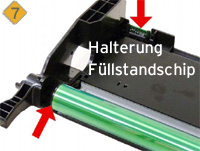
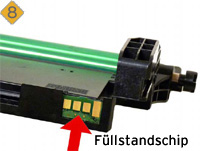
Safety instructions for the handling of refill toners
Refill toner and toner powder may cause serious health problems if not handled carefully. We recommend always using breathing protection or suction chambers while filling toner cartridges. Furthermore, toner powder and refill toner can be highly flammable with an appropriate oxygen mixture. Please note as well, that you should touch the photoconductor drum in no case or expose it to direct sunlight. This could lead to faulty print-outs. Octopus Office will not take any responsibility for success or failure of the described procedure.
General advice on refilling toner powder
- The instructions for refilling toner powder provided on our website may in some cases not be applicable in their entirety for starter cartridges (i.e. the cartridges comprised in the scope of delivery of your printer). The printer manufacturer often provides starter cartridges that cannot or only with great effort be refilled, for example Brother TN2000 or Samsung SCX4200.
- Toner powder must not be inhaled! It can be hazardous to your health in the long run. Therefore, please use a dust mask or a dust extractor when you are working with toner powder.
- To not touch the OPC drum with your bare hands. Contact with bare skin may cause damage.
- Before you fill in the new toner powder, please make sure that the residual old toner powder has been thoroughly removed from the cartridge. New toner powder often does not mix with the old powder, resulting in blotchy printouts. This is due to the different physical properties of the toner powder, which can change during the long time inside the cartridge, where it is subject to repeated heating and cooling and turbulence during each printing process.







