Refill Instructions for Samsung ML-3310, ML-3710, SCX-4833, SCX-5737
Please read these instructions carefully before you start refilling. When refilling toner cartridges, we generally recommend wearing latex gloves and a fine particle mask.
Preparations before refilling Samsung ML-3310, ML-3710, SCX-4833, SCX-5737:
To refill the toner cartridge you need to remove the side cover and the sealing plug. First remove the 3 welding spots (picture 1) by using a cutter knife. The cover is now only held in its place by 3 clasps (pictures 2 to 4), which you can loosen with a small, flat screwdriver. Remove the cover.
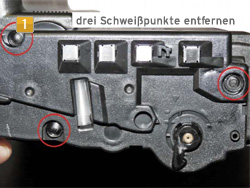



Refilling the Samsung ML-3310, ML-3710, SCX-4833, SCX-5737:
Now that you have removed the side cover you can see the filler opening (picture 5). Remove the sealing plug and lay it aside, you need it after refilling. Before you can refill the toner cartridge, you should pour out the rest of the toner powder or aspirate it with a toner powder vacuum cleaner. Otherwise, the different physical and chemical characteristics of the old and the new toner powders could lead to clotting.
Take the bottle with the new toner and shake it up a little. Thus, the toner is more fluid, which makes refilling easier for you. Screw the funnel on the bottle and fill in the toner into the cartridge. After you refilled the cartridge you can reseal the filler opening with the plug that you laid aside. Now reassemble the cartridge in reverse order by making sure that everything fits together smoothly. Afterwards you need to change the chip that measures the filling level, because it can not be reset.

Changing the chip for Samsung ML-3310, ML-3710, SCX-4833, SCX-5737:
There are 2 different types of exchange chips for these Samsung cartridges. This instructions use the type that you only need to glue upon the old chip. For the other type there is a separate Instruction, where you exchange the whole chip. This separate Instruction will be available soon.
On the back side of the new chip are 2 glue strips, which you need to remove (picture 6). Then you can glue the new chip onto the old one. Make sure that the longer contact surface is on the left side (picture 7).
Now you can reinsert the cartridge into your printer.
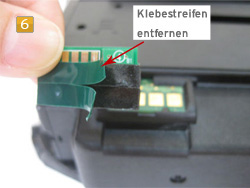
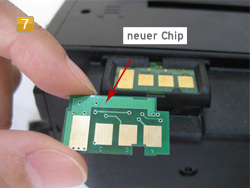
Safety instructions for the handling of refill toners
Refill toner and toner powder may cause serious health problems if not handled carefully. We recommend always using breathing protection or suction chambers while filling toner cartridges. Furthermore, toner powder and refill toner can be highly flammable with an appropriate oxygen mixture. Please note as well, that you should touch the photoconductor drum in no case or expose it to direct sunlight. This could lead to faulty print-outs. Octopus Office will not take any responsibility for success or failure of the described procedure.
 Samsung ML 3310, ML 3710 toner powder and chip kit
Samsung ML 3310, ML 3710 toner powder and chip kit
 Samsung ML 3310, 3312, 3710, SCX 4833, 5737 toner powder
Samsung ML 3310, 3312, 3710, SCX 4833, 5737 toner powder
 Samsung ML 3310, ML 3710, SCX 4833, SCX 5737 replacement chip
Samsung ML 3310, ML 3710, SCX 4833, SCX 5737 replacement chip








