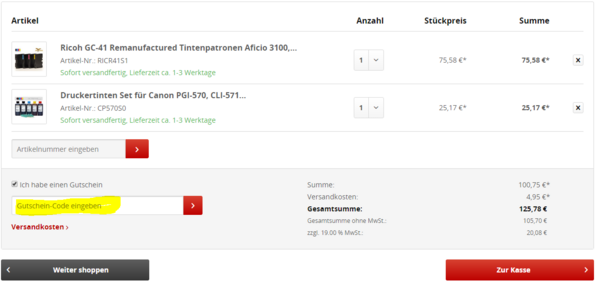How to use the voucher code
After you have placed one or more items in the shopping basket, please go to the shopping basket. There you will find a box "I have a voucher" below the item list. Click on this box and enter your voucher code in the field. After clicking on the red arrow, the shopping basket value will be recalculated.
Voucher conditions
Conditions for redeeming vouchers and voucher codes at Octopus®.
The following conditions apply to all Octopus® vouchers and codes unless otherwise stated.
Usability:
- Each voucher code can only be used once
- Only one voucher can be used per order
- Only one voucher can be redeemed per customer per purchase
- A combination with other vouchers is not possible
- A cash payment of vouchers is not possible
- The resale of vouchers is not permitted
- Individual brands may be excluded from this offer
- Vouchers are not redeemable for guest orders
Validity:
Vouchers and codes are only redeemable for a limited time and lose their validity on the date stated on the voucher or the email sent. An extension is not possible.
Minimum order value:
The required minimum order value is always stated in connection with the voucher or code. If the minimum order value is subsequently fallen short of due to the return of items, Octopus reserves the right to cancel the voucher.
Brand exclusion:
The products of OEM manufacturers such as HP, Canon, Brother etc. are generally excluded from all voucher promotions. The exception is the clear naming in connection with the voucher or code.
Exchange of articles:
If you would like to exchange one or more articles and require a replacement voucher, please contact us by email at mail@octopus-office.de with the subject: Replacement voucher or call our hotline: 0351 88 94 981.