
- Order number: ACTIHP78
- EAN 4250797213954
The following applications are possible:
- Removal of micro bubbles out of the nozzle antechamber.
- Filling of the nozzle antechamber with absolutely pure ink (without micro air bubbles)
The nozzle antechamber
There is an area between the filter and the nozzles called the nozzle antechamber. It has to be filled up with absolutely pure ink to guarantee a perfect function. Inside the chamber an ink transfer is going on from the sponge to the nozzles heating parts.
What happens if there are some micro air bubbles inside of the nozzle antechamber?
There is one obvious sign which indicates to you that there are bubbles inside the chamber. You may recognize some thin, white lines on the printout or even the complete failure of a color. The reason is that small, tiny bubbles prevent the ink flow.
How to prime a filled cartridge
1. Insert the cartridge into the CartClip Activator Clip.
Attention: All of the following steps below have to be performed with the needle in a vertical position
2. By pushing and pulling the plunger of the needle you will check its functionality.
3. Now you must fill the ink until you reach the 1.2- ml mark and connect the needle with the clip. Please make sure that the upper side of the nozzle plate is visible.
4. Hold the Activator in a vertical position and push the plunger out to the 2.0-ml mark. This should generate a bubble in the needle´s top. If the bubble is not making its way up to the top push the plunger further back to the 2.1-ml mark and hold it again. This process will remove the last remaining micro bubbles.
5. Now you have to put the ink back into the antechamber in a very slow way till you reach the 0.2-ml-mark. Then wait a couple of seconds and pull the plunger back to the 0.3-ml-mark to equalize the different pressure levels between the needle top and the cartridge.
6. Now you just turn the CartClip-Activator this way the nozzle plate of the cartridge is visible. Please do carefully remove the needle from the clip and after that take the cartridge out of the clip.
7. After you finished priming you wipe the cartridge with a damp cloth. The color is supposed to be good visible.
8. The cartridge is now ready for a printing test.
Attention: If you feel any resistance while filling the antechamber you have to stop the filling process immediately! Very likely the filter or the nozzles are plugged because of dried out ink. Content:
1x transparent Clip
1x Needle 2,5ml
 ink refill kit for HP 14, HP 17, HP 23, HP 78 color
ink refill kit for HP 14, HP 17, HP 23, HP 78 color
 Refill ink compatible for HP 17, HP 23, HP 41, HP 78 cyan
Refill ink compatible for HP 17, HP 23, HP 41, HP 78 cyan
 Refill ink compatible for HP 17, HP 23, HP 41, HP 78 magenta
Refill ink compatible for HP 17, HP 23, HP 41, HP 78 magenta
 Refill ink compatible for HP 17, HP 23, HP 41, HP 78 yellow
Refill ink compatible for HP 17, HP 23, HP 41, HP 78 yellow
 Adhesive all-round labels for black HP cartridges, waterproof
Adhesive all-round labels for black HP cartridges, waterproof
 Adhesive all-round labels for HP color cartridges, waterproof (100 labels)
Adhesive all-round labels for HP color cartridges, waterproof (100 labels)
 Refill ink compatible for HP 17, HP 23, HP 41, HP 78 yellow
Refill ink compatible for HP 17, HP 23, HP 41, HP 78 yellow
 Refill ink compatible for HP 17, HP 23, HP 41, HP 78 magenta
Refill ink compatible for HP 17, HP 23, HP 41, HP 78 magenta
 Refill ink compatible for HP 17, HP 23, HP 41, HP 78 cyan
Refill ink compatible for HP 17, HP 23, HP 41, HP 78 cyan
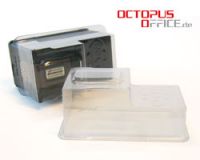 Protection Caps Canon PG-40, 50, 510, 512, CL-41, 51, 52, 511, 513
Protection Caps Canon PG-40, 50, 510, 512, CL-41, 51, 52, 511, 513
 Cleaner RSL Rinse Solution for the Inside of Printer Cartridges
Cleaner RSL Rinse Solution for the Inside of Printer Cartridges
 Refill ink compatible for HP 14, HP 15, HP 45 cartridge super pigmented black
Refill ink compatible for HP 14, HP 15, HP 45 cartridge super pigmented black
 Refill ink comp. with Brother LC-223, LC-225 XL, LC-12E yellow
Refill ink comp. with Brother LC-223, LC-225 XL, LC-12E yellow
 Refill ink comp. with Brother LC-223, LC-225 XL, LC-12E magenta
Refill ink comp. with Brother LC-223, LC-225 XL, LC-12E magenta
 Refill ink comp. with Brother LC-223, LC-225 XL, LC-12E cyan
Refill ink comp. with Brother LC-223, LC-225 XL, LC-12E cyan
 Refill ink comp. with Brother LC-223, LC-227, LC-229, LC-12E black pigmented
Refill ink comp. with Brother LC-223, LC-227, LC-229, LC-12E black pigmented







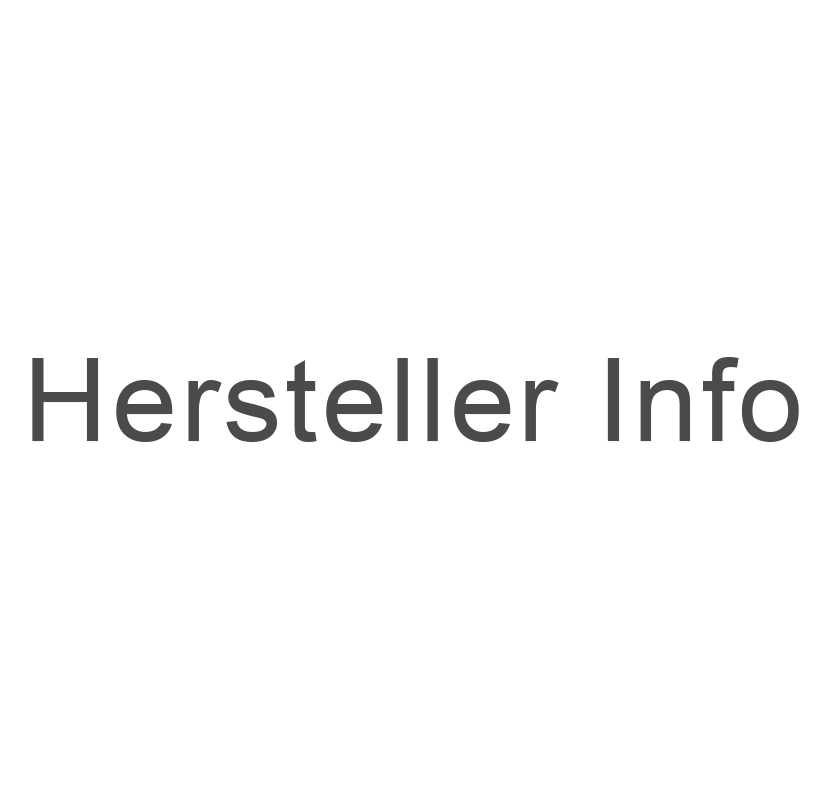 Manufacturer info
Manufacturer info










