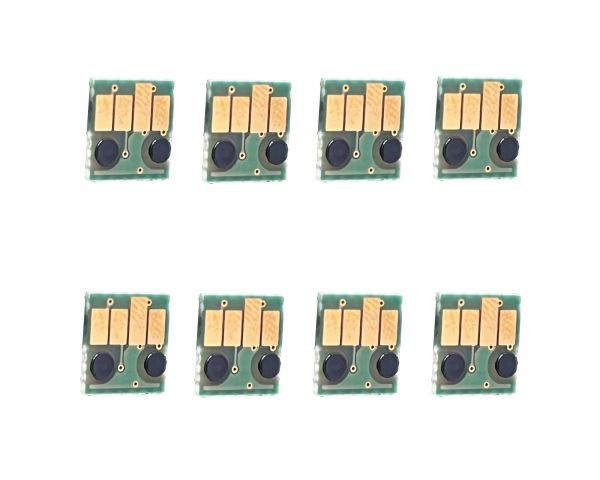Prices incl. VAT plus shipping costs
In stock, delivery time approx. 1-2 days**
- Order number: ARCCA65S1
- EAN 4251496631902
For the ink cartridges of the following printer:
Canon Pixma Pro-200
The Canon CLI-65 ink cartridge has a chip. When you have printed the cartridge empty, the original chip tells the printer that the cartridge is empty. This disposable chip for the Canon CLI-65 is replaced with the expired original chip on the cartridge or installed on the fill-in cartridge and takes over the fill level control of the cartridge. An ink level is displayed on your printer within the first print cycle. If the printer reports "almost empty", the number of pages on the chip is almost counted down. This happens regardless of the actual ink level in the cartridge. Nothing needs to be done at this point. If the printer reports "empty", the number of pages is zero. The cartridges have a permanent chip that ensures that you can continue printing after the first print cycle. To do this, you must deactivate the ink level on your printer. To do this, follow the instructions in your printer's manual. Once you have refilled the ink, you can then carry on printing as normal. To check the level, you must remove the cartridge from the printer. All cartridges have a transparent cartridge body and make it easy to see how much ink is still physically available.
The chip is not a product of the original printer manufacturer (OEM). All manufacturers and brand names are used only to indicate compatibility and are the property of their respective owners.
 Ink cartridge set comp. with Canon CLI-65 (non OEM) BK, C, PC, M, PM, Y, GY, LGY
Ink cartridge set comp. with Canon CLI-65 (non OEM) BK, C, PC, M, PM, Y, GY, LGY
 Fill Bill FOCUS™ P5C8 for Canon PGI-5, CLI-8, CLI-42, CLI-65, BCI-3, BCI-6
Fill Bill FOCUS™ P5C8 for Canon PGI-5, CLI-8, CLI-42, CLI-65, BCI-3, BCI-6
 Printer ink set compatible for CLI-65 Canon Pixma Pro 200
Printer ink set compatible for CLI-65 Canon Pixma Pro 200
 Printer ink set compatible for CLI-65 Canon Pixma Pro 200
Printer ink set compatible for CLI-65 Canon Pixma Pro 200
 Refill ink compatible for CLI-65 Canon Pixma Pro 200 light grey
Refill ink compatible for CLI-65 Canon Pixma Pro 200 light grey
 Refill ink compatible for CLI-65 Canon Pixma Pro 200 black
Refill ink compatible for CLI-65 Canon Pixma Pro 200 black
 Fill Bill FOCUS™ P5C8 for Canon PGI-5, CLI-8, CLI-42, CLI-65, BCI-3, BCI-6
Fill Bill FOCUS™ P5C8 for Canon PGI-5, CLI-8, CLI-42, CLI-65, BCI-3, BCI-6







 Manufacturer info
Manufacturer info