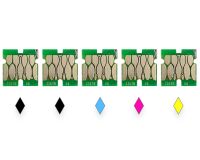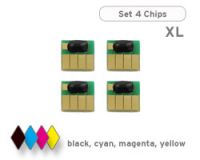Set with chip resetter for Canon PGI-570, CLI-571 inkjet cartridges and 5x refill ink
76.95€ *
Content:
0.5 Liter
Prices incl. VAT plus shipping costs
In stock, delivery time approx. 1-2 days**
- Order number: QUCRCA570-UNLS0
- EAN 4250797285197
A chip resetter for unlimited applications and Octopus Fluids ink with refill syringes in a... more
A chip resetter for unlimited applications and Octopus Fluids ink with refill syringes in a complete set.
The chip resetter is able to restore the original cartridge ink level back to "full".
The use is recommended for the following printer types:
Canon Pixma MG 5700, MG 5750, MG 5751, MG 5752, MG 5753, MG 6800, MG 6850, MG 6851, MG 6852, MG 6853, Pixma TS 5000, TS 5050, TS 5051, TS 5053, TS 5055, TS 6000, TS 6050, TS 6051, TS 6052 and more.
Refill your Canon PGI-570 and Canon CLI-571 printer cartridges with original german high quality ink from Octopus Fluids® easily with the included syringes. Simply reset the chip on your cartridge and it can be used again. The ink was developed to match the specific characteristics given by the original ink. You will be completely satisfied with the print results.
The set is available in different quantities.
Included in delivery:
- 1x Chip resetter with USB power cord for Canon PGI-570 and CLI-571 cartridges
- 1x black pigmented ink 100 ml, 250ml, 500ml or 1000ml
- 1x black photo ink 100 ml, 250ml, 500ml or 1000ml
- 1x cyan 100 ml, 250ml, 500ml or 1000ml
- 1x magenta 100 ml, 250ml, 500ml or 1000ml
- 1x yellow 100 ml, 250ml, 500ml or 1000ml
- 5x Refill syringes with with needles and swabs
Reset process:
While printing, the ink level cartridge is monitored by the chip. If the estimated ink level of the chip has been depleated, the printer will double check the real ink level of the cartridge with an optical sensor and show the message "cartridge empty". Connect the chip resetter with the attached USB cable to any USB port to ensure power supply. The LED will start to blink red - the device is now ready to use. Slide the cartridge into the resetter to connect the resetter pins with the chip. The LED will start to flash green than constantly show green light when the reset process was succesfull. Now the cartridge can be refilled and used again.
Important Note:
The chip resetter is designed for original cartridges only. It may work with setup cartridges (printers scope of delivery), alternative or rebuild cartridges but without any guarantee.
The chip resetter is designed for original cartridges only. It may work with setup cartridges (printers scope of delivery), alternative or rebuild cartridges but without any guarantee.
he chipresetter and the ink is not an original product of Canon and were not produced by the printer manufacturer. The names of manufacturers and trademarks are indicated for identification purposes only and are the property of their respective owners.
No compatibility information found
| Manufacturer | Types |
|---|---|
| Canon | Pixma MG 5700 Series, Pixma MG 5750, Pixma MG 5750 Series, Pixma MG 5751, Pixma MG 5752, Pixma MG 5753, Pixma MG 6800 Series, Pixma MG 6850, Pixma MG 6850 Series, Pixma MG 6851, Pixma MG 6852, Pixma MG 6853, Pixma MG 7700 Series, Pixma MG 7750, Pixma MG 7750 Series, Pixma MG 7751, Pixma MG 7752, Pixma MG 7753, Pixma TS 5000 Series, Pixma TS 5050, Pixma TS 5050 Series, Pixma TS 5051, Pixma TS 5052, Pixma TS 5053, Pixma TS 5055, Pixma TS 6000 Series, Pixma TS 6020 white, Pixma TS 6040, Pixma TS 6050, Pixma TS 6050 Series, Pixma TS 6051, Pixma TS 6052, Pixma TS 8000 Series, Pixma TS 8020 Series, Pixma TS 8040, Pixma TS 8050, Pixma TS 8050 Series, Pixma TS 8051, Pixma TS 8052, Pixma TS 8053, Pixma TS 9000 Series, Pixma TS 9040, Pixma TS 9050, Pixma TS 9050 Series, Pixma TS 9055 |
No refill tutorials found
 Canon Pixma print head cleaning, nozzle cleaning
Canon Pixma print head cleaning, nozzle cleaning
How to clean a Canon Pixma print head and clooged nozzles?
 Refill instruction refillable cartridges for Canon PGI-570, CLI-571
Refill instruction refillable cartridges for Canon PGI-570, CLI-571
How to fill the refillable cartridges? This instruction illustrates the process for Canon PGI-570 and CLI-571 compatible refillable cartridges.
 Canon PGI-270 CLI-271 refill instruction professional refill tool
Canon PGI-270 CLI-271 refill instruction professional refill tool
See how to refill Canon® PGI-270, CLI-271 inkjet cartridges by using a professional refill tool.
 Refill instruction Canon PGI-570, CLI-571 no drilling
Refill instruction Canon PGI-570, CLI-571 no drilling
Refill Your Canon PGI-570 and CLI-571 inkjet cartridge without drilling any hole. Simply use a pipet or refill syringe.
 Canon PGI-570 CLI-571 refill instruction professional refill tool
Canon PGI-570 CLI-571 refill instruction professional refill tool
See how to refill Canon® PGI-570, CLI-571 inkjet cartridges by using a professional refill tool.
Read, write and discuss reviews... more
Customer evaluation for "Set with chip resetter for Canon PGI-570, CLI-571 inkjet cartridges and 5x refill ink"
From:
Gafton
On:
8 Dec 2018
Set resetare cipuri si cerneala
Foarte bun aparatul de resetare cat si cernelurile .Multumesc!
From:
Paulo
On:
17 Jun 2018
Teixeira
Very good option with nice print results and a fair price. Thank you!!
Write an evaluation
Evaluations will be activated after verification.
 Fill Bill FOCUS CP550 for Canon PGI-550, 570, 580 and CLI-551, 571, 581 cartridges
Fill Bill FOCUS CP550 for Canon PGI-550, 570, 580 and CLI-551, 571, 581 cartridges
Content:
1
112.83€
*
 Transport caps, storage clips for Canon CLI-551, 571, 581, 271 color, 25 caps
Transport caps, storage clips for Canon CLI-551, 571, 581, 271 color, 25 caps
Content:
25 Stück
(0.46€
/ 1 Stück)
11.39€
*
 Transport caps, storage clips for Canon PGI-550, 570,580, 270, 25 caps
Transport caps, storage clips for Canon PGI-550, 570,580, 270, 25 caps
Content:
25 Stück
(0.46€
/ 1 Stück)
11.39€
*
 Fill Bill Focus™ with 5x refill ink for Canon PGI-570, 270, CLI-571, 271 cartridges
Fill Bill Focus™ with 5x refill ink for Canon PGI-570, 270, CLI-571, 271 cartridges
Content:
0.5 Liter
(318.54€
/ 1 Liter)
159.27€
*
 Refill ink kit for Canon PGI-570, 270, CLI-571, 271 inkjet cartridges with gray
Refill ink kit for Canon PGI-570, 270, CLI-571, 271 inkjet cartridges with gray
Content:
0.6 Liter
(69.58€
/ 1 Liter)
41.75€
*
 Fill Bill FOCUS CP550 for Canon PGI-550, 570, 580 and CLI-551, 571, 581 cartridges
Fill Bill FOCUS CP550 for Canon PGI-550, 570, 580 and CLI-551, 571, 581 cartridges
Content:
1
112.83€
*
 Transport caps, storage clips for Canon CLI-551, 571, 581, 271 color, 25 caps
Transport caps, storage clips for Canon CLI-551, 571, 581, 271 color, 25 caps
Content:
25 Stück
(0.46€
/ 1 Stück)
11.39€
*
 Transport caps, storage clips for Canon PGI-550, 570,580, 270, 25 caps
Transport caps, storage clips for Canon PGI-550, 570,580, 270, 25 caps
Content:
25 Stück
(0.46€
/ 1 Stück)
11.39€
*
 Fill Bill Focus™ with 5x refill ink for Canon PGI-570, 270, CLI-571, 271 cartridges
Fill Bill Focus™ with 5x refill ink for Canon PGI-570, 270, CLI-571, 271 cartridges
Content:
0.5 Liter
(318.54€
/ 1 Liter)
159.27€
*
 Refill ink kit for Canon PGI-570, 270, CLI-571, 271 inkjet cartridges with gray
Refill ink kit for Canon PGI-570, 270, CLI-571, 271 inkjet cartridges with gray
Content:
0.6 Liter
(69.58€
/ 1 Liter)
41.75€
*
 Fill Bill FOCUS CP550 for Canon PGI-550, 570, 580 and CLI-551, 571, 581 cartridges
Fill Bill FOCUS CP550 for Canon PGI-550, 570, 580 and CLI-551, 571, 581 cartridges
Content:
1
112.83€
*
 Chipresetter for Brother LC-3237, LC-3239, LC-3233, LC-3235 inkjet cartridges, for 60...
Chipresetter for Brother LC-3237, LC-3239, LC-3233, LC-3235 inkjet cartridges, for 60...
Content:
1 Stück
65.95€
*
 Chipresetter for Brother LC-3211, LC-3213, LC-3217, LC-3219 inkjet cartridges, for 120...
Chipresetter for Brother LC-3211, LC-3213, LC-3217, LC-3219 inkjet cartridges, for 120...
Content:
1 Stück
56.36€
*
 Vacuum pump oil, vacuum oil with viscosity 95 according to DIN 5162, HV100
Vacuum pump oil, vacuum oil with viscosity 95 according to DIN 5162, HV100
Content:
0.5 Liter
(35.10€
/ 1 Liter)
17.55€
*
 Refill ink kit for Canon PGI-570, 270, CLI-571, 271 inkjet cartridges
Refill ink kit for Canon PGI-570, 270, CLI-571, 271 inkjet cartridges
Content:
0.5 Liter
(65.90€
/ 1 Liter)
32.95€
*
 Print Head Cleaner set for Canon Pixma, Nozzle Cleaner with extension hoses
Print Head Cleaner set for Canon Pixma, Nozzle Cleaner with extension hoses
Content:
0.1 Liter
(149.50€
/ 1 Liter)
14.95€
*
 Refill ink kit compatible for HP 301 cartridges with four colours
Refill ink kit compatible for HP 301 cartridges with four colours
Content:
0.4 Liter
(98.88€
/ 1 Liter)
39.55€
*
 Ink comp. with Brother LC-121, 123, 980, 985, 1000, 1100, 1240, 1280
Ink comp. with Brother LC-121, 123, 980, 985, 1000, 1100, 1240, 1280
Content:
0.4 Liter
(82.38€
/ 1 Liter)
32.95€
*
 Transport caps, storage clips for Canon PGI-550, 570,580, 270, 25 caps
Transport caps, storage clips for Canon PGI-550, 570,580, 270, 25 caps
Content:
25 Stück
(0.46€
/ 1 Stück)
11.39€
*
 Transport caps, storage clips for Canon CLI-551, 571, 581, 271 color, 25 caps
Transport caps, storage clips for Canon CLI-551, 571, 581, 271 color, 25 caps
Content:
25 Stück
(0.46€
/ 1 Stück)
11.39€
*
Viewed







 Manufacturer info
Manufacturer info