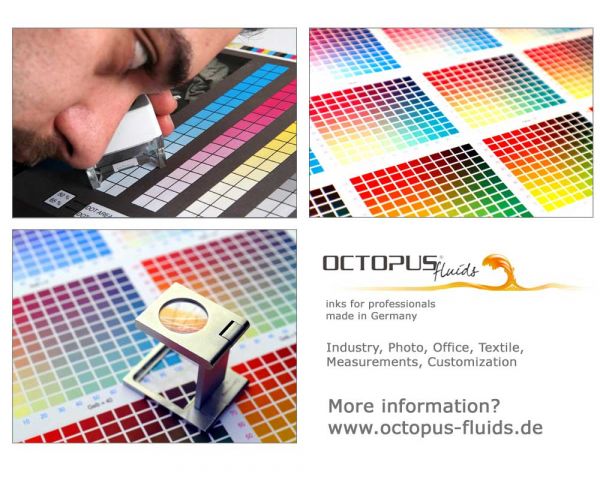- Order number: ARCCA48S0
- EAN 4250797286552
- 5 refillable ink cartridges with auto reset chip (empty)
- 100ml, 250ml, 500ml or 1000ml of Octopus Fluids Ink pigmented black (up to 7, 17, 34 oder 68 refills of the cartridge Canon PGI-525)
- 4 x 100ml, 250ml, 500ml or 1000ml of Octopus Fluids Ink black, cyan, magenta, yellow (up to 14, 35, 70 or 140 refills of the cartridges Canon CLI-526)
- 5 ink syringes with needles
These refillable ink cartridges are not original products and they are not produced by the printer manufacturer. These cartridges can replace Canon PGI-525, CLI-526 cartridges. Each of them has an auto reset chip which resets itself every time you replace the cartridge from your printer and by switching off the printer. In this way you can easily go on printing after every refill.
The easy way of refilling for the OEM cartridges Canon PGI-525, CLI-526!
Refill those cartridges in this way. Remove the colored upper plug from the filler opening and fill it up with ink. Reinsert the earlier removed plug and remove the yellow strip which regulates the air pressure inside the cartridge. Your cartridge is ready to print again and you can put it back into your printer.
Please look after the filling level during printing. If you print with an empty ink cartridges the printhead may overheat and can be damaged. Please refill your refillable ink cartridges regularly.
Furthermore refilling all ink cartridges at the same occasion is expedient because of the operating mode of the auto reset chip.
Please remember to use suitable inks for this type of cartridge!There are All-round and non suitable inks, some of which may impact the operating mode of your printer and even damage the print head.
This product is not produced or recommended for usage in combination with your printers by the original manufacturer of the printers. All stated trademarks like HP, Canon, Epson, Lexmark, Brother, Dell etc. are only listed for better product allocation and are property of their respective owners.
Kann man solche Patronen auch für Pixma TS6251 verwenden?
Kann man solche Patronen auch für Canon Pixma TS6251 verwenden?
Guten Tag,
leider bieten wir für den Canon Pixma TS6251 keine Fill In Patronen an, da es noch keine passenden Auto-Reset-Chips gibt.
Ihr Octopus Team
Empfelung
Seher gufe Tinten
Funktioniert alles wunderbar
Befüllen, Dichtung einlegen und Einsetzten der Tanks funktioniert tadellos wie es in der Anleitung steht. Das Druckergebnis unterscheidet sich nicht von den vorher verwendeten Patronen. 5x250ml Tinte zu dem Preis ist voll der Hit - ich werde "nie wieder" Tinte brauchen. Extrem schnell geliefert wurde auch.
 Ink Refill Kit for Canon CLI-521, CLI-526, CLI-551 black
Ink Refill Kit for Canon CLI-521, CLI-526, CLI-551 black
 Octopus Ink for Canon CLI-521, CLI-526, CLI-551 black
Octopus Ink for Canon CLI-521, CLI-526, CLI-551 black
 Ink Refill Kit Canon PGI-520, 525, 550, 570, PG-545, 540, 510, 512 black
Ink Refill Kit Canon PGI-520, 525, 550, 570, PG-545, 540, 510, 512 black
 Octopus Ink for Canon CLI-521, CLI-526, CLI-551 black
Octopus Ink for Canon CLI-521, CLI-526, CLI-551 black
 Print Head Cleaner set for Canon Pixma, Nozzle Cleaner with extension hoses
Print Head Cleaner set for Canon Pixma, Nozzle Cleaner with extension hoses
 Ink comp. with Brother LC-121, 123, 980, 985, 1000, 1100, 1240, 1280
Ink comp. with Brother LC-121, 123, 980, 985, 1000, 1100, 1240, 1280
 Refillable ink cartridges for Epson 27 inkjet cartridges (non OEM)
Refillable ink cartridges for Epson 27 inkjet cartridges (non OEM)
 Ink Refill Kit Canon PGI-520, 525, 550, 570, PG-545, 540, 510, 512 black
Ink Refill Kit Canon PGI-520, 525, 550, 570, PG-545, 540, 510, 512 black
 Sealing plug 10x 4 mm for Epson, Canon and HP Cartridges, black
Sealing plug 10x 4 mm for Epson, Canon and HP Cartridges, black
 Ink for Canon PGI-525, 550, 555, 570, PG-540, 545, 510, 512 pigm. black
Ink for Canon PGI-525, 550, 555, 570, PG-540, 545, 510, 512 pigm. black







 Manufacturer info
Manufacturer info