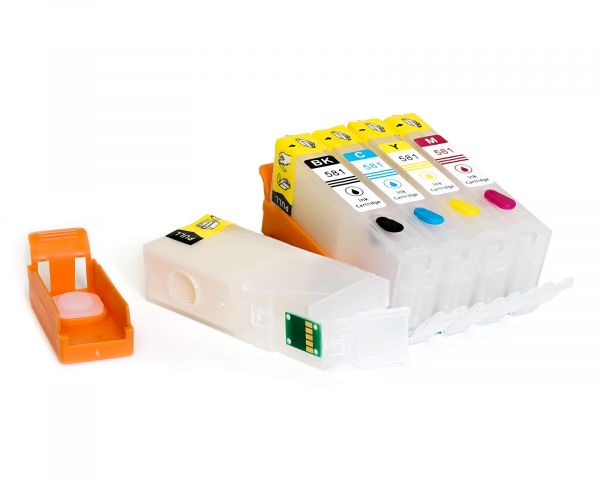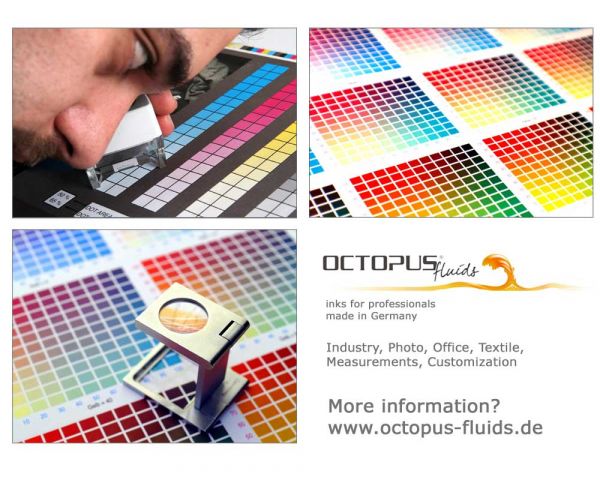Fill In cartridges for Canon PGI-580, CLI-581 with permanent chip 5x printer ink
- Order number: RCCATS6150S0
- EAN 4251496620753
Scope of supply:
5 x Fill In cartridges with permanent chips (without ink)
100ml, 250ml or 500ml Octopus Fluids ink black pigmented (for up to 5, 12 or 25 fills of PGI-580 BK)
100ml, 250ml or 500ml Octopus Fluids ink black dye (for up to 8, 20 or 41 fills of CLI-581 BK)
100ml, 250ml or 500ml Octopus Fluids ink cyan dye (for up to 8, 20 or 41 fills of CLI-581 C)
100ml, 250ml or 500ml Octopus Fluids ink magenta dye (for up to 8, 20 or 41 fills of CLI-581 M)
100ml, 250ml or 500ml Octopus Fluids ink yellow dye (for up to 8, 20 or 41 fills of CLI-581 Y)
5 Refill syringes with pointed needles to fill the ink cleanly
This Fill In printer cartridges was developed for the following printer series:
Canon Pixma TR 7500 series, TR 7520, TR 7550, TR 8500 series, TR 8520, TR 8550, TS 705, TS 6100 series, TS 6150, TS 6151, TS 6200 series, TS 6220, TS 6220 white, TS 6240, TS 6241, TS 6250, TS 6251, TS 6300 series, TS 6350, TS 6350 series, TS 6351, TS 8100 series, TS 8120, TS 8150, TS 8151, TS 8152, TS 8200 series, TS 8220, TS 8220 white, TS 8240, TS 8241, TS 8242, TS 8250, TS 8251, TS 8300 series, TS 8350, TS 8350 series, TS 8351, TS 8352, TS 9100 series, TS 9120, TS 9150, TS 9155, TS 9500 series, TS 9520, TS 9521 C, TS 9540, TS 9541 C, TS 9550, TS 9551 C.
All currently supported models can be found in the \Compatibility\ tab.
Note about ink status:
Within the first print cycle, an ink level is displayed on your printer. If the printer reports \almost empty\, the page count on the chip is almost counted down. This happens regardless of the actual ink level in the cartridge. At this point, no action needs to be taken. If the printer reports \empty\, the page count is zero. The cartridges have a permanent chip that ensures that you can continue printing after the first print cycle. To do this, you must deactivate the ink level on your printer. To do this, follow the instructions in your printer's manual. Once you have refilled the ink, you can continue printing normally. To check the ink level, remove the cartridge from the printer. All cartridges have a transparent cartridge body and let you see very well how much ink is still physically present.
Fill In cartridges for Canon PGI-580 and Canon CLI-581 - easiest filling in contrast to the original cartridges! These cartridges are filled through the upper filler hole. To do this, simply remove the colored plug and fill the ink. Then close the filler hole with the previously removed plug.
Recommended filling quantities:
Cartridge PGI-580: 20 ml - 25 ml
Cartridges CLI-581: 12 ml - 14 ml
Before printing, the upper yellow-colored strip (labeled \Pull\) must be removed. This allows air to enter the cartridge for spent ink and does not create a vacuum that would impede the flow of ink to the print head.
Please make sure that you use only matching inks in these Fill In cartridges for Canon PGI-580 and Canon CLI-581! Universal inks or inks for other types of cartridges affect the operation of your printer to the extent that the print head may be damaged.
This product for Canon PGI-580 and Canon CLI-581 is not an OEM product of the printer manufacturer Canon®. All manufacturers and brand names are used only to indicate compatibility and are the property of their respective owners.
| Printing technology: | Inkjet |
| Technology: | Inkjet printer |
| Brand compatibility: | For Canon |
| Product type: | Compatible |
| Brand: | Markenlos |
Nutze ähnliche Patronen seit...
Nutze ähnliche Patronen seit 7 Jahren mit dem Vorgängermodell und bin sehr zufrieden. Patronen halten länger als der Drucker. Deswegen habe ich wieder 2 gleiche Drucker gekauft, da Hersteller Patronen mit jedem Modell leicht ändern.
Meine Anfrage, ob ich vorhandene Resttinte mit neuem Modell weiter nutzen kann wurde sehr schnell, freundlich und positiv beantwortet. Das nenne ich einen guten Kundenservice! (Quelle: SHOPVOTE)
SUPER GUT...
SUPER GUT (Quelle: SHOPVOTE)
It really works - perfectly -...
It really works - perfectly - dont rush it and you wont get a mess. The filling through the cap with the seal tape taken off was quick. Filled it with 12 ml and that was right to the top. (Quelle: SHOPVOTE)
Das Produkt kenne ich schon...
Das Produkt kenne ich schon von anderen Druckern die ich hatte. Die Produkte von Octopus sind bestens geeignet und man spart ne ganze Menge zu den teuren "Originalen". Da es keinen AUTORESET-CHIP für meine Patronen gibt, wiege ich die leergedruckte Patrone (mit einer guten Küchenwaage) Die Standard "ORIGINALEN" haben 15 Gramm fülle entsprechende Tintenfarbe mit 5 ml auf 20 Gramm auf. Nach einer geschätzen Zeit entnehme ich alle Patronen gleichzeitig wiege sie und befülle je nach Gewicht zu 20 Gramm > Volle Patrone !
Ich hoffe ich kann auch andere Selbst-Tintenbefüller mit meiner Idee begeistern >>> Gut Print !!! (Quelle: SHOPVOTE)
Leicht zu befüllen und...
Leicht zu befüllen und preswert in der Anwendung (Quelle: SHOPVOTE)
Tinte sparen ist ein Muss bei...
Tinte sparen ist ein Muss bei Canon Druckern. Die Patronen mit nachfüllbaren Permanentchips ist die Lösung. (Quelle: SHOPVOTE)
(Quelle: SHOPVOTE)
Schnelle Lieferung und und unkomplizierte Handhabung
Danke für die schnelle Lieferung. Das Einfüllen der Farbe klappte problemlos, dank der gut erklärten Anleitung und dem Video auf eurer Seite.
Bis zu der Testseite, die ich gedruckt habe und auch gut aussah, kann ich noch nichts zu der Druckqualität sagen, ein Update folgt später
(Quelle: SHOPVOTE)
(Quelle: SHOPVOTE)
das Produkt senkt erheblich...
das Produkt senkt erheblich meine Druckkosten. Bei Schwarz darf die Farbe nicht vertauscht werden! (Quelle: SHOPVOTE)
einfach zu bediehnen. TOP...
einfach zu bediehnen. TOP (Quelle: SHOPVOTE)
(Quelle: SHOPVOTE)
Umfangreiches Set, mit allem...
Umfangreiches Set, mit allem was man braucht, Handhabung ist sehr einfach und funktioniert trotzdem auch mit anderen Patronen (Quelle: SHOPVOTE)
 Refill ink kit for Canon PGI-580 PGI-280, CLI-581, CLI-281 inkjet cartridges
Refill ink kit for Canon PGI-580 PGI-280, CLI-581, CLI-281 inkjet cartridges
 100ml Refill Ink for Canon PGI-580 PGBK black with Syringe
100ml Refill Ink for Canon PGI-580 PGBK black with Syringe
 100ml Refill Ink for Canon CLI-581 BK black with Syringe
100ml Refill Ink for Canon CLI-581 BK black with Syringe
 100ml Refill Ink for Canon CLI-581 C cyan with Syringe
100ml Refill Ink for Canon CLI-581 C cyan with Syringe
 100ml Refill Ink for Canon CLI-581 M magenta with Syringe
100ml Refill Ink for Canon CLI-581 M magenta with Syringe
 100ml Refill Ink for Canon CLI-581 Y yellow with Syringe
100ml Refill Ink for Canon CLI-581 Y yellow with Syringe
 100ml Refill Ink for Canon CLI-581 PB photo blue with Syringe
100ml Refill Ink for Canon CLI-581 PB photo blue with Syringe
 Print Head Cleaner set for Canon Pixma, Nozzle Cleaner with extension hoses
Print Head Cleaner set for Canon Pixma, Nozzle Cleaner with extension hoses
 Refill ink for Canon PGI-580 PGBK, Pixma TS 6150, TS8150, TS9150 black pigmented
Refill ink for Canon PGI-580 PGBK, Pixma TS 6150, TS8150, TS9150 black pigmented
 100ml Refill Ink for Canon CLI-581 PB photo blue with Syringe
100ml Refill Ink for Canon CLI-581 PB photo blue with Syringe
 Refill ink for Canon CLI-581 BK, Pixma TS 6150, TS8150, TS9150 black
Refill ink for Canon CLI-581 BK, Pixma TS 6150, TS8150, TS9150 black
 100ml Refill Ink for Canon PGI-580 PGBK black with Syringe
100ml Refill Ink for Canon PGI-580 PGBK black with Syringe
 Refill ink for Canon CLI-581 PB, Pixma TS 8150, TS 9150 photo blue
Refill ink for Canon CLI-581 PB, Pixma TS 8150, TS 9150 photo blue
 Refill ink kit compatible for HP 31, 1VU28AE, Smart Tank yellow
Refill ink kit compatible for HP 31, 1VU28AE, Smart Tank yellow
 Refill ink kit compatible for HP 31, 1VU27AE, Smart Tank magenta
Refill ink kit compatible for HP 31, 1VU27AE, Smart Tank magenta
 Refill ink kit compatible for HP 31, 1VU26AE, Smart Tank cyan
Refill ink kit compatible for HP 31, 1VU26AE, Smart Tank cyan
 Refill ink kit compatible for HP 30, 32, Smart Tank 315, 450, 455, 457, 550, 555, 559,...
Refill ink kit compatible for HP 30, 32, Smart Tank 315, 450, 455, 457, 550, 555, 559,...
 OCTOPUS ink absorber for refilling ink converter and fountain pen cartridge
OCTOPUS ink absorber for refilling ink converter and fountain pen cartridge
 Fill In, QuickFill printer cartridges for Epson 405 with chip resetter and printer ink
Fill In, QuickFill printer cartridges for Epson 405 with chip resetter and printer ink
 Fountain pen ink pastel "Pebble Stone" including converter, Writing ink for fountain...
Fountain pen ink pastel "Pebble Stone" including converter, Writing ink for fountain...
 10 x 100 ml amber glass bottles with pipettes, laboratory bottles with dosing pipette,...
10 x 100 ml amber glass bottles with pipettes, laboratory bottles with dosing pipette,...
 Refill ink kit for Canon PGI-570, 270, CLI-571, 271 inkjet cartridges
Refill ink kit for Canon PGI-570, 270, CLI-571, 271 inkjet cartridges
 Nozzle Cleaner for Epson, Print Head Cleaner with extension
Nozzle Cleaner for Epson, Print Head Cleaner with extension
 Stamping ink for ink pads and self-inking stamps, oil-free, black
Stamping ink for ink pads and self-inking stamps, oil-free, black
 Cleaner RSL Rinse Solution for the Inside of Printer Cartridges
Cleaner RSL Rinse Solution for the Inside of Printer Cartridges







 Manufacturer info
Manufacturer info