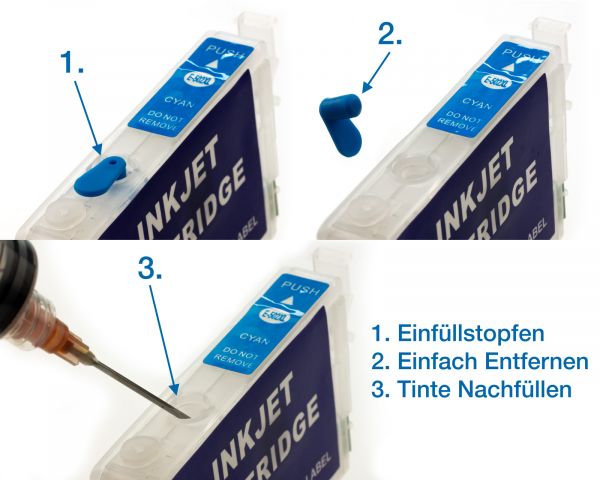Prices incl. VAT plus shipping costs
In stock, delivery time approx. 1-2 days**
- Order number: ARCEP502
- EAN 4251496621606
Simply ingenious. Plug out, ink in, plug on it, continue printing. And that as often as you want.
Scope of supply:
Fill In cartridge black for Epson 502 PGBK (empty, without ink)
Fill In Cartridge cyan for Epson 502 C (empty, without ink)
Fill In cartridge magenta for Epson 502 M (empty, without ink)
Fill In cartridge yellow for Epson 502 Y (empty, without ink)
This Fill In, QuickFill printer cartridges was developed for the following Epson printer series: XP-5100, XP-5105, WF-2860, WF-2865
They replace with it the Epson 502 ink cartridges C 13 T 02V14010, C 13 T 02V24010, C 13 T 02V34010, C 13 T 02V44010.
Easiest filling in contrast to the original cartridges. These cartridges are filled through the upper filler hole. To do this, simply remove the colored plug and fill about 9 ml of ink. Then close the filler hole with the previously removed plug.
Before printing, the transparent plug on the top of the cartridge must be removed. This allows air to enter the cartridge for spent ink and prevents negative pressure that would impede the flow of ink to the print head. Do not remove the protective film on the bottom of the cartridge.
Please make sure that you use only suitable inks in these Fill In cartridges! Universal inks or inks for other cartridge types affect the operation of your printer to the extent that the print head can be damaged. These Fill In, QuickFill cartridges are also for use with sublimation inks.
Note about ink status:
If the printer reports \almost empty\ (symbol: yellow circle with exclamation mark) the page count of the chip is almost counted down. This happens regardless of the actual ink level in the cartridge. At this point, the chip cannot yet be reset. If the printer reports \empty\ (symbol: red circle with white X), the page count is zero. Only now can the chip be reset automatically. You should also refill ink now. After filling and reinserting the cartridge, the chip resets automatically.
This product is not an OEM product of the printer manufacturer Epson. All manufacturer and brand names are used only to indicate compatibility and are the property of their respective owners.
| Printing technology: | Inkjet |
| Technology: | Inkjet printer |
| Brand compatibility: | for Epson |
| Product type: | Compatible |
Die Patronen sind problemlos...
Die Patronen sind problemlos mit der entsprechenden Tinte befüllbar und werden vom Drucker als Fremdpatrone erkannt und akzemtiert. Keine ahnung ob das so bkiebe, wenn ich das Firmware Update runterzöge, welches schon seit Wochen angeboten wird.
Kleiner Wermutstropfen: Ich hatte die Patronen als Satz nachbestellt, weil mir die Magenta auf den Parkettboden heruntergefallen und geborsten war. War eine ziemliche Schweinerei. Leider kann man einzelne Nachfüllpatronen nicht ordern. (Quelle: SHOPVOTE)
Kann leider noch nichts...
Kann leider noch nichts darüber sagen, da noch nicht im Gebrauch. Von der Optik und Aufbau her bin ich aber schon jetzt überzeugt und zufrieden.
Gern jederzeit wieder. :-)) (Quelle: SHOPVOTE)
doesn't work on xp-5100
Well made but does not work on the 5100.
Dear Customer,
thank you very much for your feedback.
We are sorry that you are not satisfied with the refillable cartridges you received from us. You are welcome to contact us directly, so that we can find a solution together.
We apologize for the inconvenience caused.
With kind regards
Your Octopus Team
Große ersparniss zu original...
Große ersparniss zu original Tintenpatronen. Durch die Klarsicht herstellung kann man den Füllzustand/Befüllungs-zustand sehr gut sehen. (Quelle: SHOPVOTE)
(Quelle: SHOPVOTE)
Einwandfrei im neuen Epson Workforce WF-2880
Direkt nach den Setup Patronen wurden diese Nachfüllpatronen in einen Epson WF-2880 eingesetzt. Es wurde nur die schwarze Patrone befüllt. Dran denken, den transparenten Stopfen vom Luftloch zu entfernen.
Der Drucker erkennt die Patronen als nicht original und nach Bestätigung (am Drucker und dann am PC) kann man Drucken. Der Autoreset funktioniert gut. Jedes mal wenn man die Patrone rausnimmt, länger wartet und neu einsetzt, wird die Patrone am Drucker wieder als voll angezeigt, unabhängig von dem tatsächlichen Füllstand der Patrone.
Was manchmal vorkommt ist, dass der Drucker die Patrone als nicht richtig eingesetzt wahrnimmt und nicht druckt. Dann muss man am Drucker sich durchwählen und so tun als ob man die betroffene Patrone ersetzt. Tut man in Wirklichkeit nicht, sondern setzt wieder die selbe Patrone mit Autoreset Chip ein. Ein kurzes rein raus. Manchmal muss man 2 Minuten warten oder 2-3x die Patrone neu einsetzen. Dann wird sie aber wieder korrekt erkannt als neue, nicht original Patrone und man kann weiterdrucken.
Eigentlich ist dieser kleiner Fehler einen Stern Abzug wert, jedoch muss man auch sehen, dass der Hersteller sicher viel tut, um genau solche Patronen und das unendliche Wiederbefüllen zu verhindern. Und genau dafür, auch wenn mit ein paar Handgriffen ab und zu mehr, sind diese Nachfüllpatronen super. Am Ende spart das viel Geld.
Nach langem Frust mit HP ist es eine gute Entscheidung gewesen auf Epson umzusteigen. Ich würde die Patronen und den Drucker so empfehlen! Die schwarze Patrone macht glaube ich bei 10-11ml Tinte so 400+ Seiten Text.
(Quelle: SHOPVOTE)
 Printer ink for Epson 502, Expression Home XP-5100, 5105, WorkForce WF-2860, 2865 CMYK
Printer ink for Epson 502, Expression Home XP-5100, 5105, WorkForce WF-2860, 2865 CMYK
 Nachfülltinte für Epson 502, Expression Home XP-5100, 5105, WorkForce WF-2860, 2865...
Nachfülltinte für Epson 502, Expression Home XP-5100, 5105, WorkForce WF-2860, 2865...
 Nachfülltinte für Epson 502, Expression Home XP-5100, 5105, WorkForce WF-2860, 2865...
Nachfülltinte für Epson 502, Expression Home XP-5100, 5105, WorkForce WF-2860, 2865...
 Nachfülltinte für Epson 502, Expression Home XP-5100, 5105, WorkForce WF-2860, 2865...
Nachfülltinte für Epson 502, Expression Home XP-5100, 5105, WorkForce WF-2860, 2865...
 Refill ink for Epson 502, Expression Home XP-5100, 5105, WorkForce WF-2860, 2865 cyan...
Refill ink for Epson 502, Expression Home XP-5100, 5105, WorkForce WF-2860, 2865 cyan...
 Printer ink for Epson 502, Expression Home XP-5100, 5105, WorkForce WF-2860, 2865 CMYK
Printer ink for Epson 502, Expression Home XP-5100, 5105, WorkForce WF-2860, 2865 CMYK
 Nachfülltinte für Epson 502, Expression Home XP-5100, 5105, WorkForce WF-2860, 2865...
Nachfülltinte für Epson 502, Expression Home XP-5100, 5105, WorkForce WF-2860, 2865...
 Nozzle Cleaner for Epson, Print Head Cleaner with extension
Nozzle Cleaner for Epson, Print Head Cleaner with extension
 Octopus printer ink set compatible for Epson 603 ink cartridges, Expression Home...
Octopus printer ink set compatible for Epson 603 ink cartridges, Expression Home...
 Refill ink for Epson 502, Expression Home XP-5100, 5105, WorkForce WF-2860, 2865 magenta
Refill ink for Epson 502, Expression Home XP-5100, 5105, WorkForce WF-2860, 2865 magenta
 Refill ink for Epson 502, Expression Home XP-5100, 5105, WorkForce WF-2860, 2865 yellow
Refill ink for Epson 502, Expression Home XP-5100, 5105, WorkForce WF-2860, 2865 yellow
 Refill ink for Epson 502, Expression Home XP-5100, 5105, WorkForce WF-2860, 2865 cyan
Refill ink for Epson 502, Expression Home XP-5100, 5105, WorkForce WF-2860, 2865 cyan
 Refill ink for Epson 502, Expression Home XP-5100, 5105, WorkForce WF-2860, 2865 cyan...
Refill ink for Epson 502, Expression Home XP-5100, 5105, WorkForce WF-2860, 2865 cyan...
 Nachfülltinte für Epson 502, Expression Home XP-5100, 5105, WorkForce WF-2860, 2865...
Nachfülltinte für Epson 502, Expression Home XP-5100, 5105, WorkForce WF-2860, 2865...
 Nachfülltinte für Epson 502, Expression Home XP-5100, 5105, WorkForce WF-2860, 2865...
Nachfülltinte für Epson 502, Expression Home XP-5100, 5105, WorkForce WF-2860, 2865...
 4x Refill syringe 20 ml with blunt cannula, 2x nitrile gloves and 8x cellulose swabs
4x Refill syringe 20 ml with blunt cannula, 2x nitrile gloves and 8x cellulose swabs
 Sublimation ink for Epson, Brother, Roland, Mimaki, Mutoh, CMYK
Sublimation ink for Epson, Brother, Roland, Mimaki, Mutoh, CMYK







 Manufacturer info
Manufacturer info