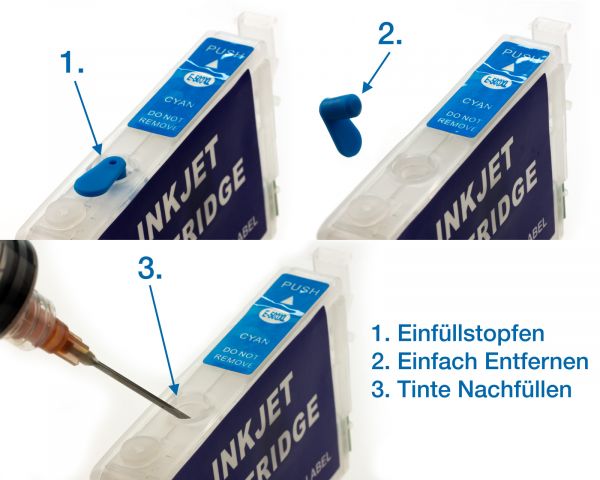Prices incl. VAT plus shipping costs
In stock, delivery time approx. 1-2 days**
- Order number: ARCEP604S0
- EAN 4251496630493
Simply ingenious. Plug out, ink in, plug on it, continue printing. And that as often as you want.
Scope of supply:
Fill In cartridge black for Epson 604 PGBK (empty, without ink)
Fill In Cartridge cyan for Epson 604 C (empty, without ink)
Fill In Cartridge magenta for Epson 604 M (empty, without ink)
Fill In Cartridge yellow for Epson 604 Y (empty, without ink)
Octopus Fluids refill ink for Epson 604, black
Octopus Fluids refill ink for Epson 604, cyan
Octopus Fluids refill ink for Epson 604, magenta
Octopus Fluids refill ink for Epson 604, yellow
Accessories set (4 syringes, 2 vinyl gloves, 8 swabs)
This Fill In, QuickFill printer cartridges is designed for the following Epson printer series: XP-2200, XP-2205, XP-3200, XP-3205, XP-4200, XP-4205, WorkForce WF-2910SWF, WF-2930DWF, WF-2935DWF, WF-2950DWF
Simplest filling in contrast to the original cartridges. These cartridges are filled through the top filler hole. To do this, simply remove the colored plug and fill about 9 ml of ink. Then close the filler hole with the previously removed plug.
Before printing, the transparent plug on the top of the cartridge must be removed. This allows air to enter the cartridge for spent ink and prevents negative pressure that would impede the flow of ink to the print head. Do not remove the protective film on the bottom of the cartridge.
Please make sure that you use only suitable inks in these Fill In cartridges! Universal inks or inks for other cartridge types affect the operation of your printer to the extent that the print head can be damaged. These Fill In, QuickFill cartridges are also for use with sublimation inks.
Note about ink status:
If the printer reports \almost empty\ (symbol: yellow circle with exclamation mark) the page count of the chip is almost counted down. This happens regardless of the actual ink level in the cartridge. At this point, the chip cannot yet be reset. If the printer reports \empty\ (symbol: red circle with white X), the page count is zero. Only now can the chip be reset automatically. You should also refill ink now. After filling and reinserting the cartridge, the chip resets automatically.
This product is not an OEM product of the printer manufacturer Epson. All manufacturers and brand names are used only to indicate compatibility and are the property of their respective owners.
| Printing technology: | Inkjet |
| Technology: | Inkjet printer |
| Brand compatibility: | for Epson |
| Product type: | Compatible |
| Brand: | Markenlos |
 Nozzle Cleaner for Epson, Print Head Cleaner with extension
Nozzle Cleaner for Epson, Print Head Cleaner with extension







 Manufacturer info
Manufacturer info